How do you sync the activity level?
Page Information
Category
FitrusPlus
Subdivision Apps
Subdivision Apps
Contents
Under the Settings ⇒ Sync menu, you can select the option to capture the number of steps from your phone, Device Fitrus Plus, or all steps.
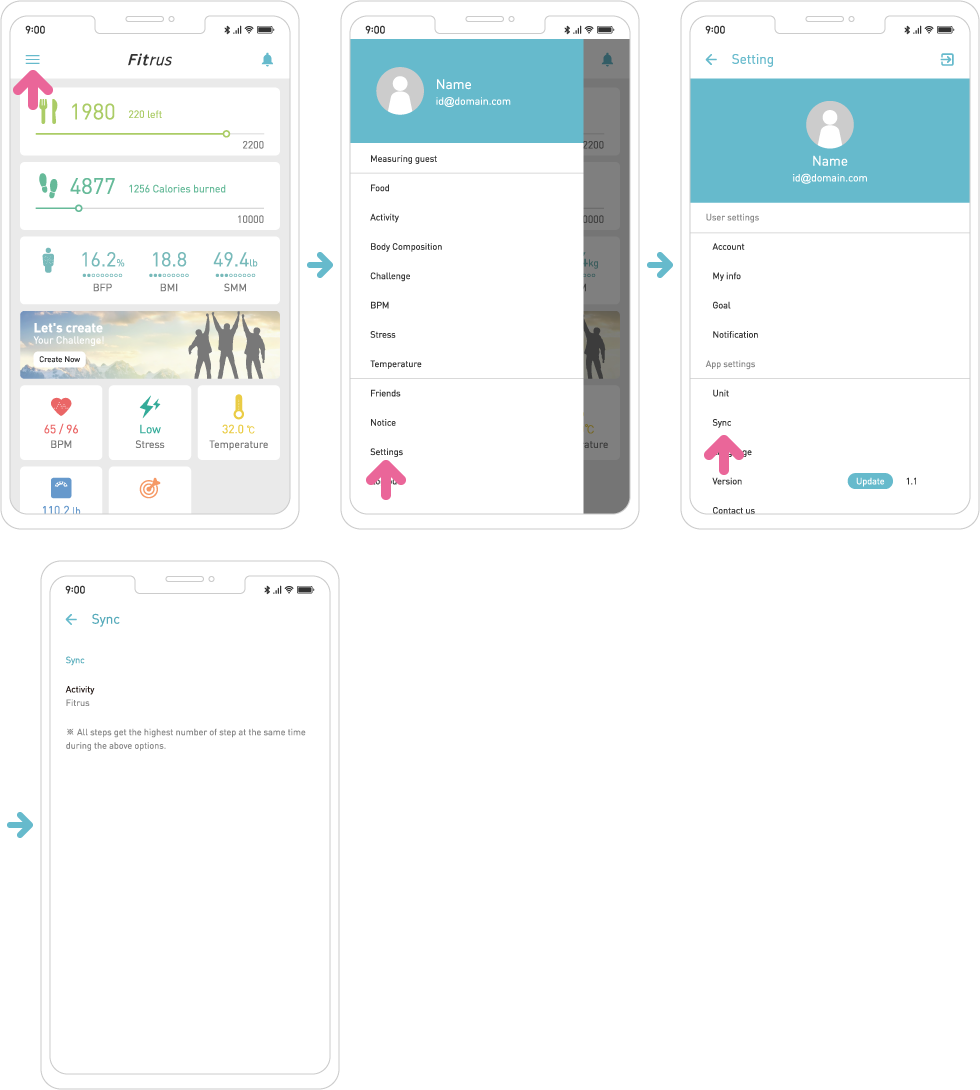
For iOS, step data on the health app is being imported and displayed.
The number of steps on the phone is not reflected in real time but reflected every 15 minutes, so it can be different from the OS's health app data.
Power on the device and press Sync on the Activity screen.
The display will show →→←← when the smartphone and the device are properly synced.
The time taken to link the number of steps is proportional to the amount of data.
Synchronizing time can be reduced by regularly connecting it.
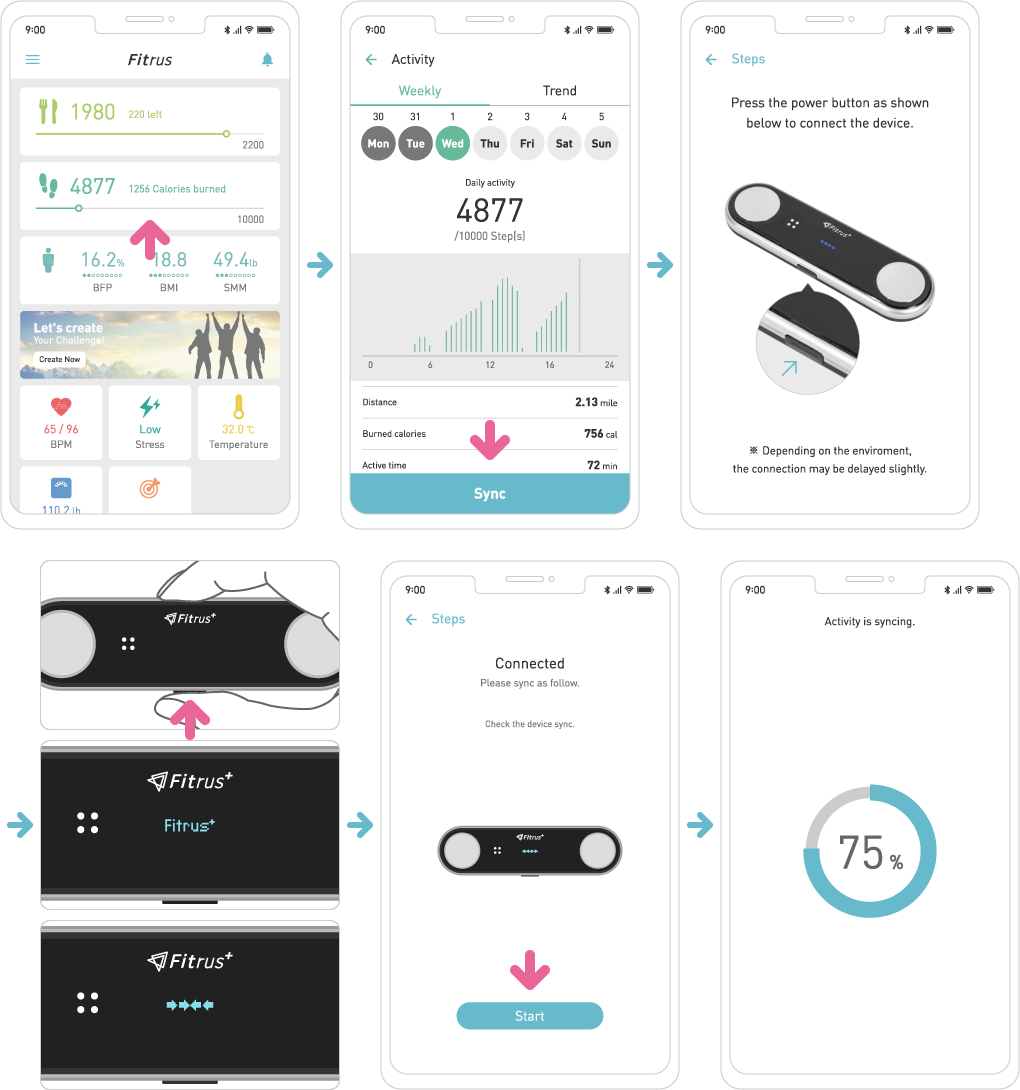
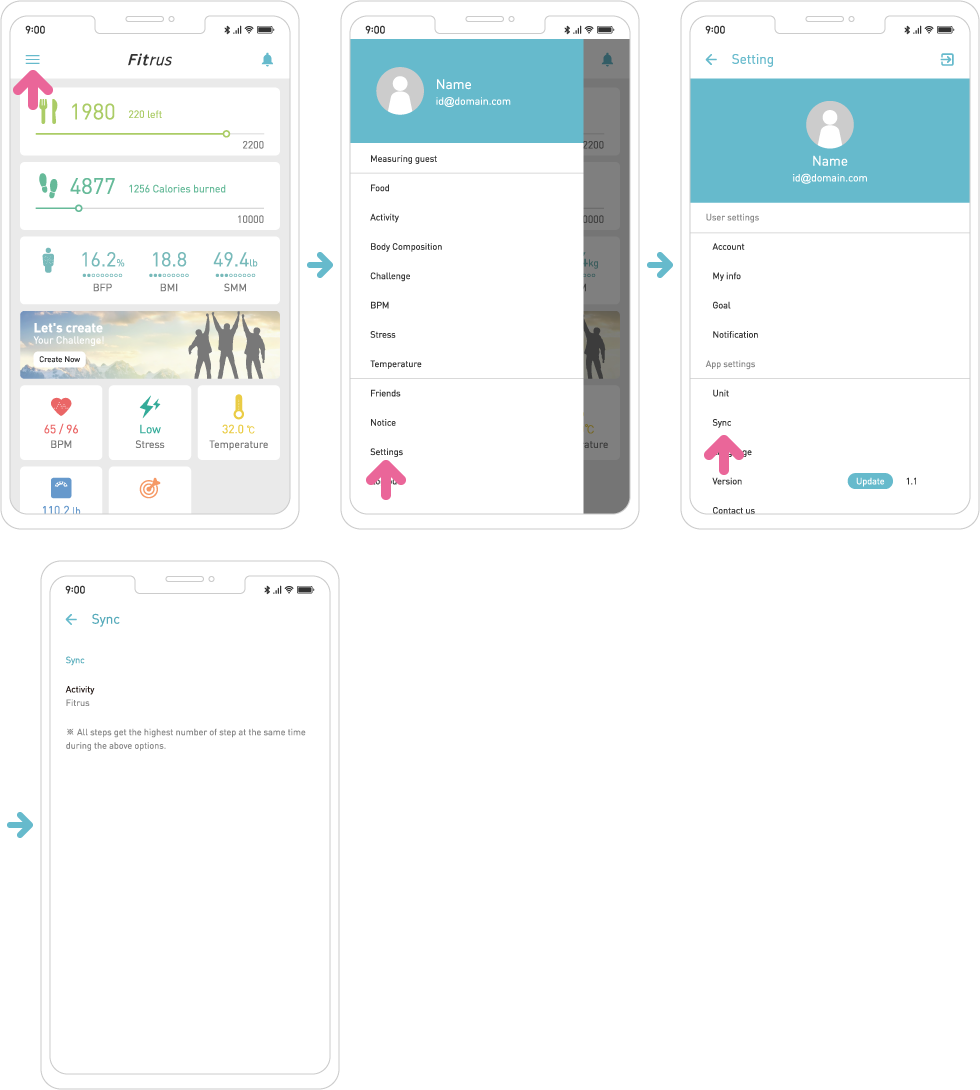
Steps from the phone
For Android, you can choose between Android and Google Fit, and the number of steps measured on the phone is displayed in the Fitrus App.For iOS, step data on the health app is being imported and displayed.
The number of steps on the phone is not reflected in real time but reflected every 15 minutes, so it can be different from the OS's health app data.
Fitrus Plus
Check the measured number of steps on the device by connecting them with the Fitrus App.Power on the device and press Sync on the Activity screen.
The display will show →→←← when the smartphone and the device are properly synced.
The time taken to link the number of steps is proportional to the amount of data.
Synchronizing time can be reduced by regularly connecting it.
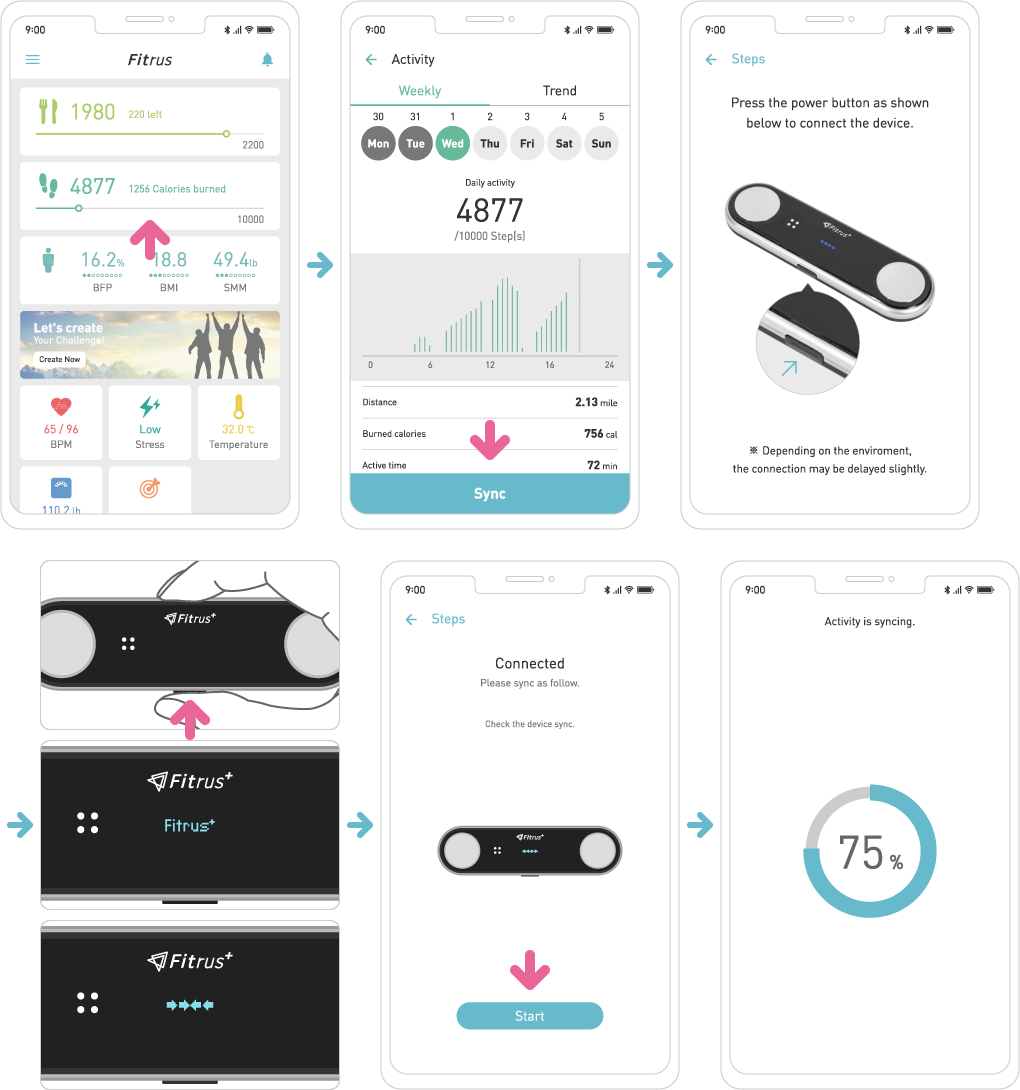
All Steps
Collects the steps data that shows the higher value between the phone or device.- Prev. posts How do I reset my device?
- Next posts What is the time standard for counting activity levels on the device?
